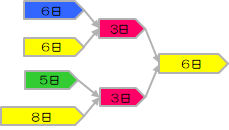CCPM Tool Edition: A Real-World Implementation! How to Run 'Genuine CCPM' with Spreadsheets × Apps Script
Back to TopTo reach a broader audience, this article has been translated from Japanese.
You can find the original version here.
Introduction
#In the previous article "CCPM Practical Edition", we presented the effects of on-site transformation through CCPM.
This time, we'll cover what's happening behind the scenes—how to create a realistic CCPM schedule with the help of tools.
1. Background: Why Spreadsheets + GAS Instead of a Dedicated Tool?
#Commercial CCPM tools are indeed powerful, but when you try to introduce them on-site, you encounter the following barriers.
- High licensing costs
- Too many features, making on-site adoption difficult
- High coordination costs with the internal IT department
Therefore, I decided to build my own tool based on the following policy.
| Requirement | Implementation Method |
|---|---|
| Anyone can use it immediately | Google Sheets |
| Want automatic scheduling | Apps Script (GAS) |
| Enable on-site trial and error | Make all code public and modifiable |
This resulted in a CCPM tool that can be easily tried initially and then customized to fit the field as you become more familiar with it.
2. Overview of Implemented CCPM Features
#We implemented the following features using Google Sheets + Apps Script.
- Scheduling based on task dependencies
- Resource constraints assuming each resource can handle only one task per day
- Identification of the critical chain (including resource constraints)
- Calculation of the feeding buffer
When identifying the critical chain, note that resource contention must be taken into account. If you derive the critical path based only on dependencies, in reality you may experience delays due to insufficient resources.
3. Spreadsheet Structure
#Input Sheet
#Sheet name: Tasks
Please create a sheet with the above name.
This sheet describes the task information for the entire project and serves as the basic data for the CCPM scheduler.
| TaskID | TaskName | Duration | Dependencies | Resource |
|---|---|---|---|---|
| T1 | Implement the ○○ feature | 6 | Blue | |
| T2 | Create test specifications for the ○○ feature | 6 | Yellow | |
| T3 | Create test report for the ○○ feature | 3 | T1,T2 | Red |
| T4 | Implement the ×× feature | 5 | Green | |
| T5 | Create test specifications for the ×× feature | 8 | Yellow | |
| T6 | Create test report for the ×× feature | 3 | T4,T5 | Red |
| T7 | Create integration test report for ○× | 6 | T3,T6 | Yellow |
- TaskID: Identifier for the task. Used to reference dependencies.
- TaskName: Name of the task. Use an expression that is easy for stakeholders to understand.
- Duration: Number of workdays required (based on weekdays).
- Dependencies: IDs of predecessor tasks (comma-separated).
- Resource: Assigned resource. Constraint: one task per resource per day.
Below is a sample of the input sheet based on the following PERT chart.
Script
#You can edit the script by selecting "Apps Script" from the "Extensions" menu in Google Sheets.
When selected, the Apps Script editor will open in a new tab. Copy and paste the script from 6. Script Sample.
After clicking "Save" in the Apps Script editor, click "Run" to generate the output sheet.
Output Sheet
#Sheet name: CCPM_Schedule
| TaskID | StartDay | EndDay | IsCritical | BufferDays | BufferType | BufferFromTask |
|---|---|---|---|---|---|---|
| T1 | 1 | 6 | FALSE | |||
| T2 | 1 | 6 | TRUE | |||
| T3 | 7 | 9 | FALSE | |||
| T4 | 1 | 5 | FALSE | |||
| T5 | 7 | 14 | TRUE | |||
| T6 | 15 | 17 | TRUE | 2.5 | Feeding Buffer | T4 |
| T7 | 18 | 23 | TRUE | 1.5 | Feeding Buffer | T3 |
- TaskID: The task identifier defined in the original Tasks sheet.
- StartDay: Scheduled start day (using the project start date as day 1).
- EndDay: Scheduled end day (StartDay + Duration - 1).
- IsCritical: TRUE if this task is on the critical chain; otherwise FALSE.
- BufferDays: Number of buffer days inserted for this task (based on the half-buffer rule).
- BufferType: Indicates if it is a Feeding Buffer. Project Buffer is not implemented at this time.
- BufferFromTask: Indicates which task’s delay this buffer is intended to absorb.
The sample output sheet can be represented in a PERT chart as shown below.
Multitasking is eliminated, and feeding buffers (gray tasks) are added just before the sub-chains merge into the critical chain. This absorbs delays on the sub-chains so that they do not impact the critical chain.
4. Explanation of Key Points in the Script
#This Apps Script achieves automatic generation of a CCPM schedule through the following steps.
Step 1: Read and Structure Task Information
#const data = sheet.getDataRange().getValues();
- Retrieve data from the input sheet Tasks and store each task as an object based on TaskID, Duration, Dependencies, and Resource.
- Implement safety checks to throw an error if there are self-dependencies or undefined dependency tasks.
- Build a reverse reference list called dependents to make later critical chain detection more efficient.
Step 2: Check for Cycles
#function detectCycle() { ... }
- Because cycles in dependencies break the assumptions of CCPM, perform a traversal check using a stack.
- Stop with an explicit error message if a problem is found.
- If it is not a DAG (Directed Acyclic Graph), the project schedule collapses. This is an essential validation.
Step 3: Scheduling with Resource Contention Consideration
#function getNextAvailableDay(resource, after) { ... }
- For each resource, record days already in use and search for the next available day.
- Schedule tasks as soon as possible, in dependency-resolved order, assigning resources.
- This logic enforces the "one resource, one task per day" constraint.
- Automates resource contention handling that is prone to breakdown when done manually.
Step 4: Identify the Critical Chain (Dependencies + Resources)
#function markCriticalChain() { ... }
- Starting from tasks with the latest end date (maximum EndDay) in the schedule, trace back to identify the path that causes delays.
- Build the actual delay chain (critical chain) by taking into account not only dependencies but also start delays due to resource contention.
- Include wait times due to resource shortages, which are often ignored in regular critical path analysis.
- This is the true "critical chain" in CCPM.
Step 5: Automatic Insertion of Feeding Buffers
#const bufferDays = Math.round(dep.duration * 0.5 * 10) / 10;
- For non-critical tasks that merge into the critical chain, set a feeding buffer so that their delays do not affect the main path.
- Apply the half-buffer rule, setting the buffer length to 50% of the duration of the delayed task.
- This buffer design is "prepared for the worst without overdoing it," maintaining a practical schedule.
Step 6: Write to the Output Sheet
#resultSheet.getRange(1, 1, output.length, output[0].length).setValues(output);
- Output the scheduling results to the CCPM_Schedule sheet.
- Since it includes all critical chain and buffer information, it can be directly used to generate a PERT chart.
Summary: What Can This Script Do?
#This script automatically executes the following:
- Schedule calculation satisfying dependencies and resource constraints
- Identification of a realistic critical chain
- Guarantee of deadlines by inserting feeding buffers
In other words, it provides a tool for practical CCPM that works on-site, not just a "token CCPM".
5. Conclusion
#This tool is still evolving, but it's important to "just try using it on-site."
- Try it on small projects
- Adjust rules and configuration to fit the field
- Build up success experiences
By gradually expanding its adoption scope in this way, a living CCPM, not just in form, will take root.
6. Script Sample
#Below is the full script.
function scheduleCCPM() {
const ss = SpreadsheetApp.getActiveSpreadsheet();
const sheet = ss.getSheetByName("Tasks");
const data = sheet.getDataRange().getValues();
const headers = data[0];
const rows = data.slice(1);
const taskIndex = Object.fromEntries(headers.map((h, i) => [h, i]));
const tasks = {};
// Load task definitions + self-dependency check
rows.forEach(row => {
const id = row[taskIndex['TaskID']];
const duration = Number(row[taskIndex['Duration']]);
const deps = row[taskIndex['Dependencies']] ? row[taskIndex['Dependencies']].toString().split(',').map(s => s.trim()) : [];
const resources = row[taskIndex['Resource']] ? row[taskIndex['Resource']].toString().split(',').map(s => s.trim()) : [];
if (deps.includes(id)) {
throw new Error(`❌ Task "${id}" depends on itself.`);
}
tasks[id] = {
id,
duration,
deps,
dependents: [],
resources,
start: 0,
end: 0,
isCritical: false,
};
});
// Build dependents
for (const id in tasks) {
for (const depId of tasks[id].deps) {
if (tasks[depId]) {
tasks[depId].dependents.push(id);
}
}
}
// Check for circular references
function detectCycle() {
const visited = new Set();
const stack = new Set();
function visit(id) {
if (stack.has(id)) {
throw new Error(`❌ Circular reference detected: ${id}`);
}
if (visited.has(id)) return;
stack.add(id);
visited.add(id);
tasks[id].deps.forEach(visit);
stack.delete(id);
}
for (let id in tasks) {
visit(id);
}
}
detectCycle();
// Resource schedule
const resourceSchedule = {};
function getNextAvailableDay(resource, after) {
const schedule = resourceSchedule[resource] || [];
let day = after;
while (schedule.some(([s, e]) => day >= s && day <= e)) day++;
return day;
}
function reserveResource(resource, start, end) {
if (!resourceSchedule[resource]) resourceSchedule[resource] = [];
resourceSchedule[resource].push([start, end]);
}
// Scheduling process (considering dependencies + resource contention)
const resolved = new Set();
while (resolved.size < Object.keys(tasks).length) {
for (let id in tasks) {
const task = tasks[id];
if (resolved.has(id)) continue;
if (task.deps.every(d => resolved.has(d))) {
const depEnd = Math.max(0, ...task.deps.map(d => tasks[d].end));
let start = depEnd + 1;
for (const r of task.resources) {
const available = getNextAvailableDay(r, start);
start = Math.max(start, available);
}
task.start = start;
task.end = start + task.duration - 1;
for (const r of task.resources) {
reserveResource(r, task.start, task.end);
}
resolved.add(id);
}
}
}
// Identify critical chain (considering dependencies + resource contention)
function markCriticalChain() {
const maxEnd = Math.max(...Object.values(tasks).map(t => t.end));
const endTasks = Object.values(tasks).filter(t => t.end === maxEnd);
const visited = new Set();
function visit(task) {
if (visited.has(task.id)) return;
task.isCritical = true;
visited.add(task.id);
// Delay due to dependencies
for (const depId of task.deps) {
const dep = tasks[depId];
if (!dep) continue;
if (dep.end + 1 === task.start) {
visit(dep);
}
}
// Identify delays due to resource contention (inspect previous tasks per resource)
for (const r of task.resources) {
const intervals = (resourceSchedule[r] || []).filter(([s, e]) => e < task.start);
for (const [s, e] of intervals) {
for (const t of Object.values(tasks)) {
if (t.resources.includes(r) && t.start === s && t.end === e && !visited.has(t.id)) {
if (t.end >= Math.max(...task.deps.map(d => tasks[d]?.end || 0))) {
visit(t);
}
}
}
}
}
}
endTasks.forEach(visit);
}
markCriticalChain();
// Feeding Buffer (set to half the task duration)
const feedingBuffers = [];
for (const t of Object.values(tasks)) {
if (!t.isCritical) continue;
for (const depId of t.deps) {
const dep = tasks[depId];
if (!dep || dep.isCritical) continue;
const bufferDays = Math.round(dep.duration * 0.5 * 10) / 10;
feedingBuffers.push({
mergeTaskId: t.id,
bufferDays: bufferDays,
fromTask: dep.id
});
}
}
// Generate output
const output = [
["TaskID", "StartDay", "EndDay", "IsCritical", "BufferDays", "BufferType", "BufferFromTask"]
];
for (const t of Object.values(tasks)) {
const buffer = feedingBuffers.find(fb => fb.mergeTaskId === t.id && fb.fromTask === t.id) ||
feedingBuffers.find(fb => fb.mergeTaskId === t.id);
output.push([
t.id,
t.start,
t.end,
t.isCritical ? "TRUE" : "FALSE",
buffer ? buffer.bufferDays : "",
buffer ? "Feeding Buffer" : "",
buffer ? buffer.fromTask : ""
]);
}
// Write to output sheet
const resultSheetName = "CCPM_Schedule";
let resultSheet = ss.getSheetByName(resultSheetName);
if (resultSheet) ss.deleteSheet(resultSheet);
resultSheet = ss.insertSheet(resultSheetName);
resultSheet.getRange(1, 1, output.length, output[0].length).setValues(output);
}