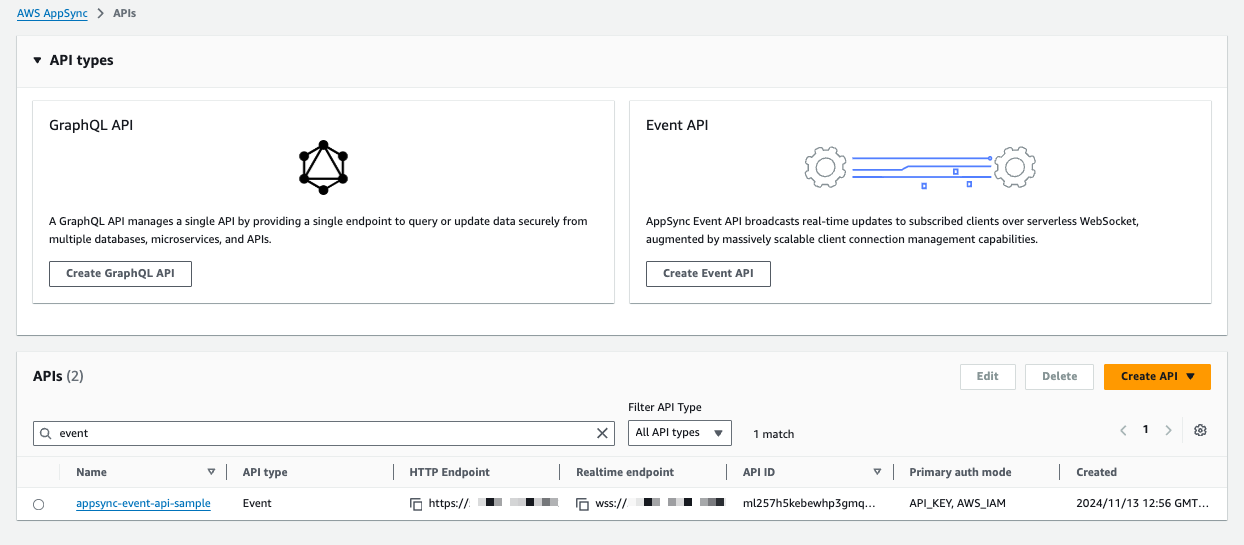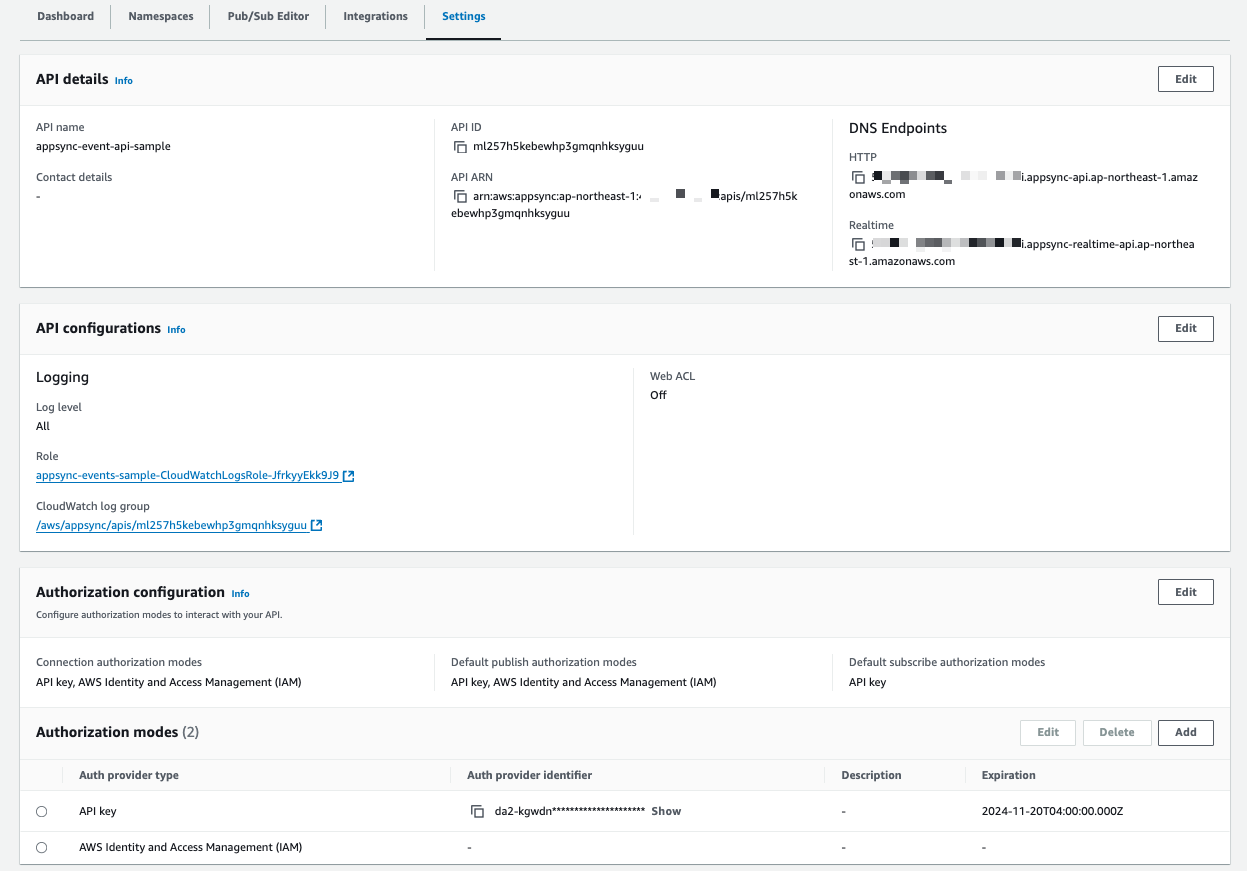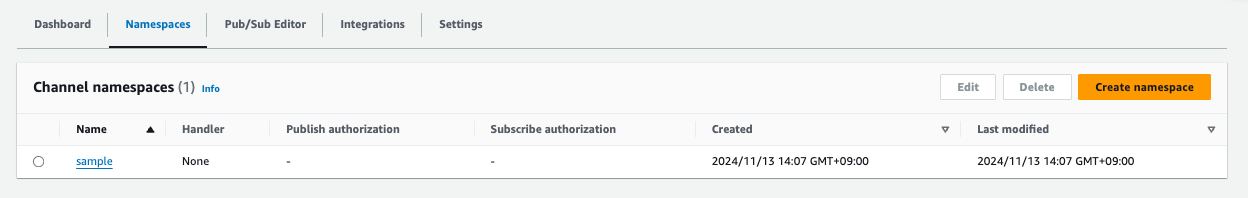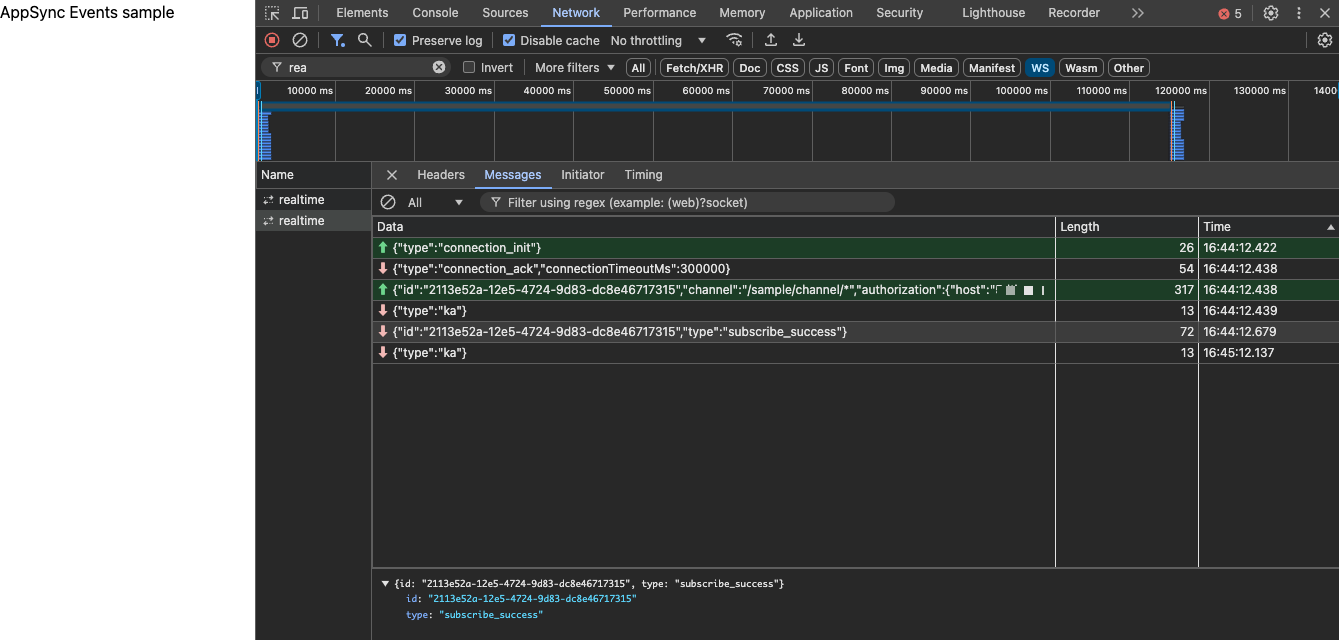Trying Real-Time Delivery with AWS AppSync Events
Back to TopTo reach a broader audience, this article has been translated from Japanese.
You can find the original version here.
At the end of last month, a new API was introduced to AWS AppSync.
AppSync has been known as a managed service for GraphQL, but now a new WebSocket-based Event API option has been added. Since the Event API is WebSocket-based, events can be received immediately on the client side. As it follows a Pub/Sub model, it supports sending events not only to specific clients but also via broadcast and multicast.
Currently, there are various limitations, such as the lack of support for bidirectional WebSocket, data source integration, and Lambda event handlers, but I felt it could still be used in various use cases, so I tried it out.
Creating an AppSync Event API
#I wrote it in a CloudFormation template.
AWSTemplateFormatVersion: '2010-09-09'
Description: 'Sample AppSync Template'
Resources:
# Main AppSync Event API
AppSyncApi:
Type: AWS::AppSync::Api
Properties:
Name: 'appsync-event-api-sample'
EventConfig:
# Choose from the following
# AMAZON_COGNITO_USER_POOLS | AWS_IAM | API_KEY | OPENID_CONNECT | AWS_LAMBDA
AuthProviders:
- AuthType: API_KEY
- AuthType: AWS_IAM
ConnectionAuthModes:
- AuthType: API_KEY
- AuthType: AWS_IAM
DefaultPublishAuthModes:
- AuthType: API_KEY
- AuthType: AWS_IAM
DefaultSubscribeAuthModes:
- AuthType: API_KEY
LogConfig:
LogLevel: ALL
CloudWatchLogsRoleArn: !GetAtt CloudWatchLogsRole.Arn
# Generate API Key
ApiKey:
Type: AWS::AppSync::ApiKey
Properties:
ApiId: !GetAtt AppSyncApi.ApiId
# Namespace for Event API
# Can override authentication specified at the API level
NameSpace:
Type: AWS::AppSync::ChannelNamespace
Properties:
Name: sample
ApiId: !GetAtt AppSyncApi.ApiId
# Specify the following if setting a custom event handler
# CodeHandlers: NodeJS source
# CodeS3Location: S3 Endpoint
# IAM role for logging Event API
CloudWatchLogsRole:
Type: AWS::IAM::Role
Properties:
AssumeRolePolicyDocument:
Version: '2012-10-17'
Statement:
- Effect: Allow
Principal:
Service: appsync.amazonaws.com
Action: 'sts:AssumeRole'
Policies:
- PolicyName: CloudWatchLogsPolicy
PolicyDocument:
Version: '2012-10-17'
Statement:
- Effect: Allow
Action:
- logs:PutLogEvents
- logs:CreateLogGroup
- logs:CreateLogStream
Resource: '*'
Outputs:
HttpEndpoint:
Value: !GetAtt AppSyncApi.Dns.Http
WebSocketEndpoint:
Value: !GetAtt AppSyncApi.Dns.Realtime
AWS::AppSync::Api is the central resource for the Event API. Here, you configure settings at the API level. This time, we specified API Key (API_KEY) and IAM (AWS_IAM) as the authentication methods. Authentication methods can be specified separately for event publishing and subscription. Here, publishing (DefaultPublishAuthModes) is set to API Key and IAM, while subscription (DefaultSubscribeAuthModes) is set to API Key only. You can also specify OpenID Connect, Lambda authentication, or Cognito UserPool. For more details, please refer to the official documentation below.
Another important concept of the Event API is Namespace. In the above, we created a Namespace (sample) using the AWS::AppSync::ChannelNamespace resource. Although not specified here, you can restrict the authentication method at the Namespace level or specify a custom event handler[1].
In the Event API, events are published and subscribed to in units of channels prefixed by this Namespace. Channels are managed in a hierarchical structure like /default/foo/bar, but there is no need to create them in advance (they are created within the Event API).
Deploy this template.
aws cloudformation deploy --template-file appsync-events.yaml \
--stack-name appsync-events-sample --capabilities CAPABILITY_IAM
Let's check the status of AppSync Events from the management console.
The Event API has been created, and both HTTP and Realtime (WebSocket) endpoints have been established.
The Event API settings are as follows.
The settings at the API level are reflected. The API key has also been issued.
Let's also check the Namespace.
Since almost nothing is specified for the Namespace, it has been created in its default state.
Trying Out the Event API
#Let's quickly create a client and experience the real-time reflection of the Event API. This time, I created a frontend app using Nuxt. Below is the source code.
<script setup lang="ts">
import type { EventsChannel } from 'aws-amplify/data';
import { events } from 'aws-amplify/data';
import { Amplify } from 'aws-amplify';
// Initialize aws-amplify (authentication mode is API Key)
Amplify.configure({
API: {
Events: {
endpoint:
'https://xxxxxxxxxx.appsync-api.ap-northeast-1.amazonaws.com/event',
region: 'ap-northeast-1',
defaultAuthMode: 'apiKey',
apiKey: 'da2-xxxxxxxx'
}
}
});
let channel: EventsChannel;
const messages = ref([]);
onMounted(async () => {
// Subscribe to channels under /sample/channel
channel = await events.connect('/sample/channel/*');
channel.subscribe({
next: (data) => {
console.log('received', data);
messages.value.push(data.event)
},
error: (err) => console.error('error', err)
});
});
onBeforeUnmount(() => {
channel?.close();
});
</script>
<template>
<div>
<h1>AppSync Events sample</h1>
<div v-for="message in messages" :key="message">
{{ message }}
</div>
</div>
</template>
Access to AppSync Events can, of course, be done using raw WebSocket, but here we use aws-amplify (which makes the implementation much easier). Connect to the Event API with events.connect and subscribe to channels with events.subscribe. Here, the subscribed channel is specified as /sample/channel/*, which means all channels under /sample/channel.
The data received from the Event API is directly set to a reactive variable (messages) and displayed in the UI.
When you start this app and look at Chrome's Dev tools, you can see the establishment of the WebSocket connection and the communication for channel subscription.
In this source code, only event subscription is shown, but you can also publish events using events.post.
await events.post('/sample/channel/test', {
message: 'Publish from Amplify'
});
Currently, event publishing via WebSocket is not supported, but it seems to be planned for future support.
Next is the event publishing side. Normally, events would be published from frontend or backend services, but this time we'll use curl. In the CloudFormation template earlier, we specified API Key and IAM as the authentication methods for event publishing.
First, event publishing using an API Key.
API_KEY=da2-xxxxxxxxxxxxx
HTTP_HOST=xxxxxxxxxxxx.appsync-api.ap-northeast-1.amazonaws.com
curl -H "x-api-key:${API_KEY}" -H "Host:$HTTP_HOST" \
https://${HTTP_HOST}/event -d '{"channel":"/sample/channel/test","events":["{\"message\":\"Delivering the latest data (API_KEY)!!\"}"]}'
You can check the API Key and HTTP endpoint from the management console.
Next, in the case of IAM. Curl version 7.75.0 and above supports AWS's SigV4 signature protocol, so no special preparation is needed.
curl --aws-sigv4 "aws:amz:ap-northeast-1:appsync" \
--user "$(aws configure get aws_access_key_id):$(aws configure get aws_secret_access_key)" \
https://${HTTP_HOST}/event \
-d '{"channel":"/sample/channel/test","events":["{\"message\":\"Delivering the latest data (IAM)!!\"}"]}'
Below is a video of each command being executed.
Once the event is published (curl execution), you can see that the data is reflected almost in real time. This can also be confirmed from the WebSocket log in Chrome Dev tools.
Summary
#While this is not a practical sample, I tried using AppSync Events for real-time delivery. Implementing this type of application seriously would involve considerable effort, but with AppSync Events, it seems possible to implement it quite quickly. The fact that it is a fully managed service with a pay-as-you-go model, including a free tier, is also attractive. It seems likely to be useful in collaborative applications and event-driven use cases.