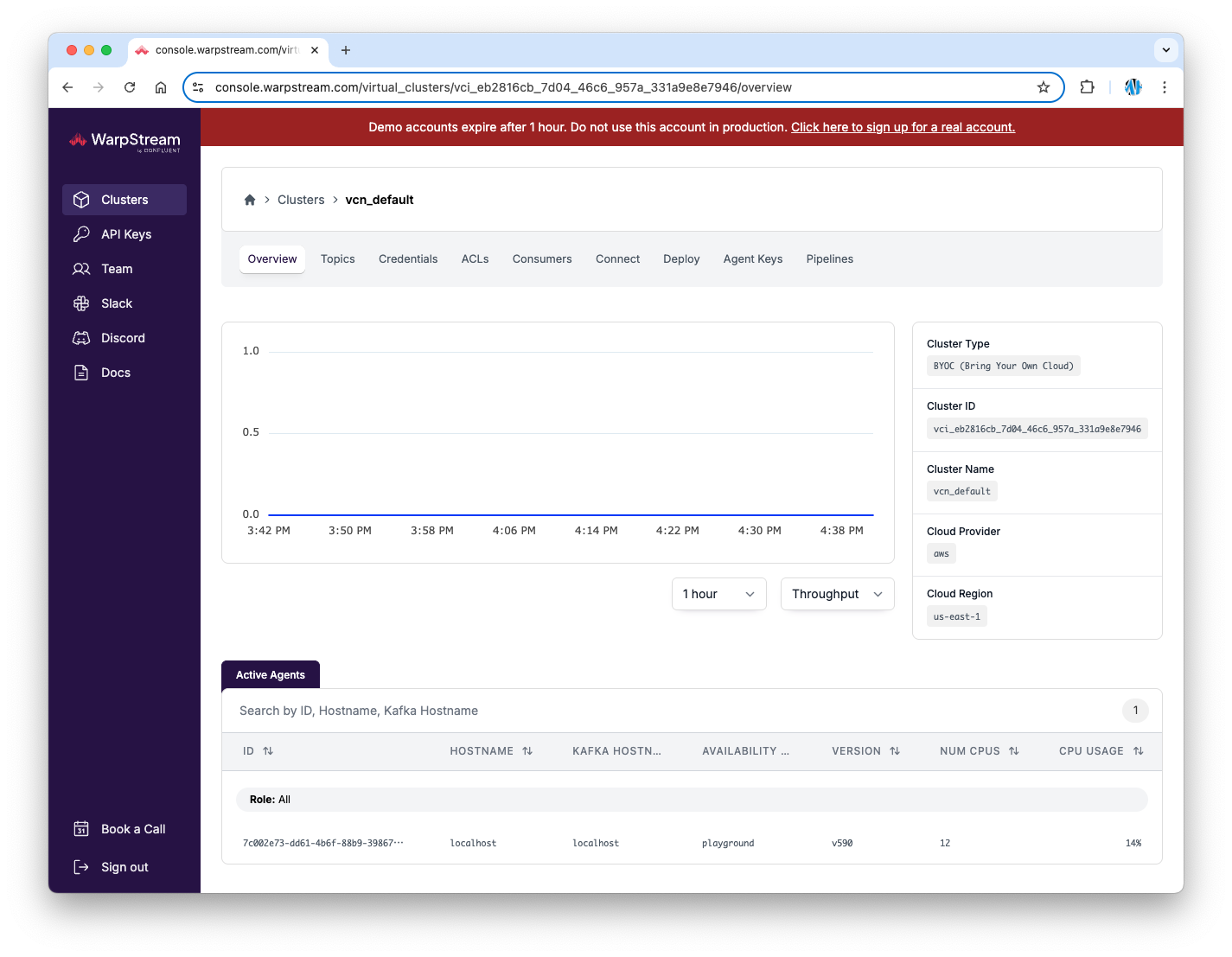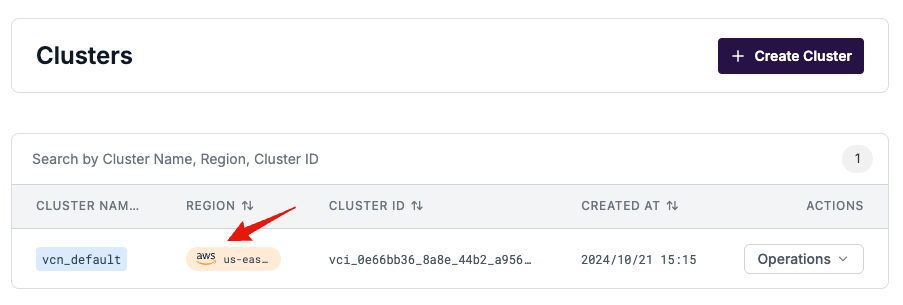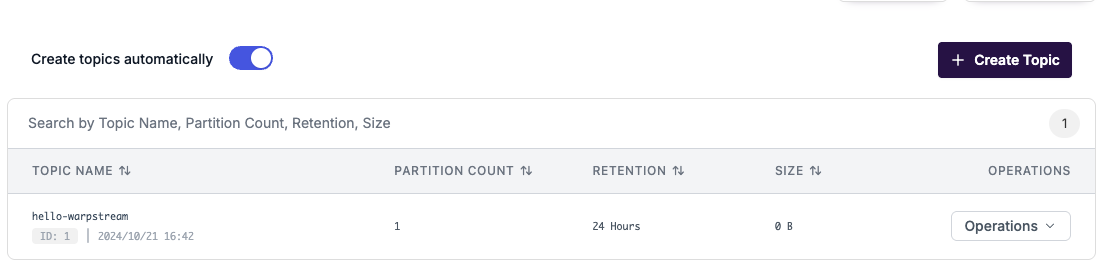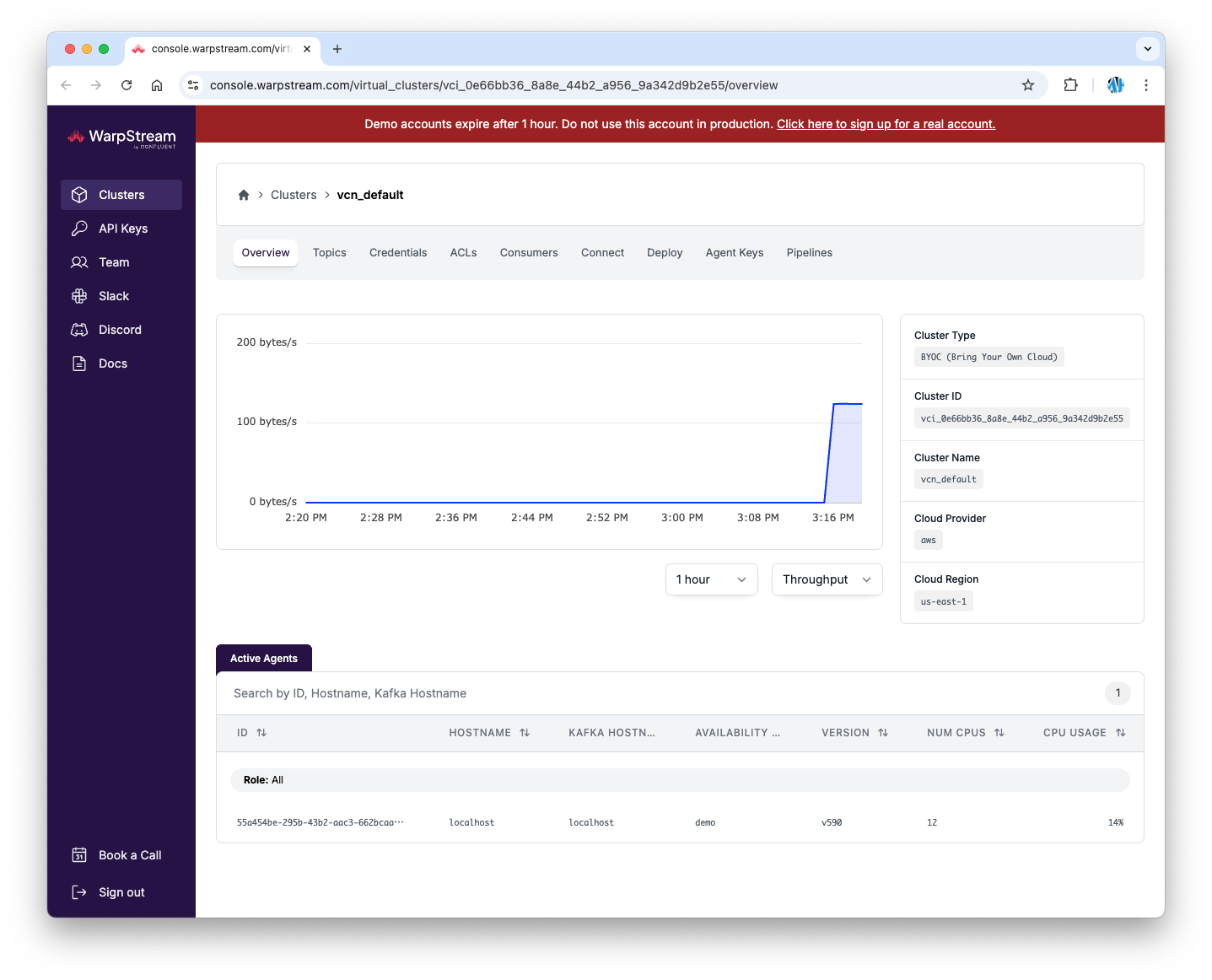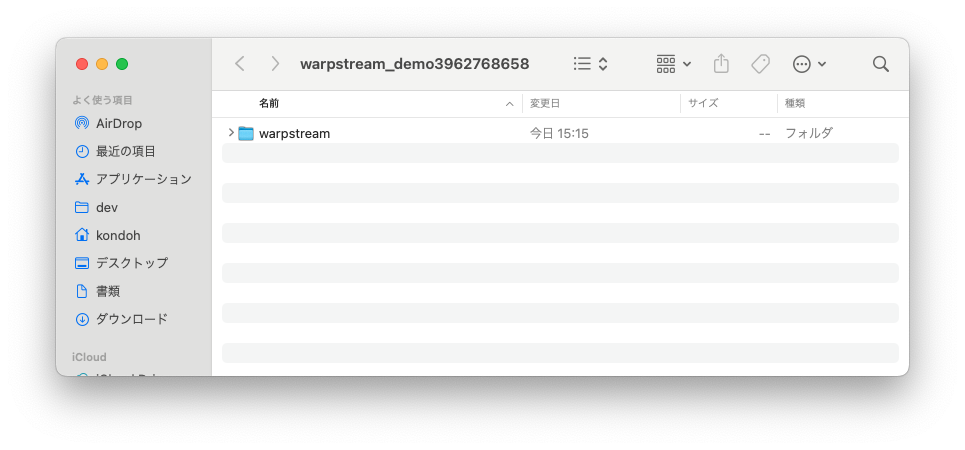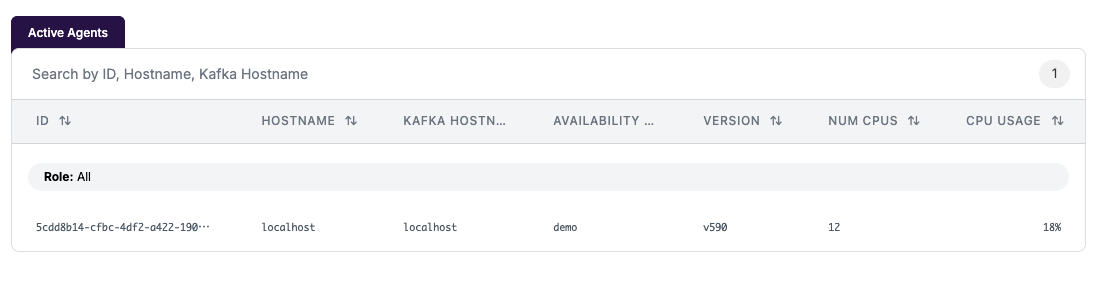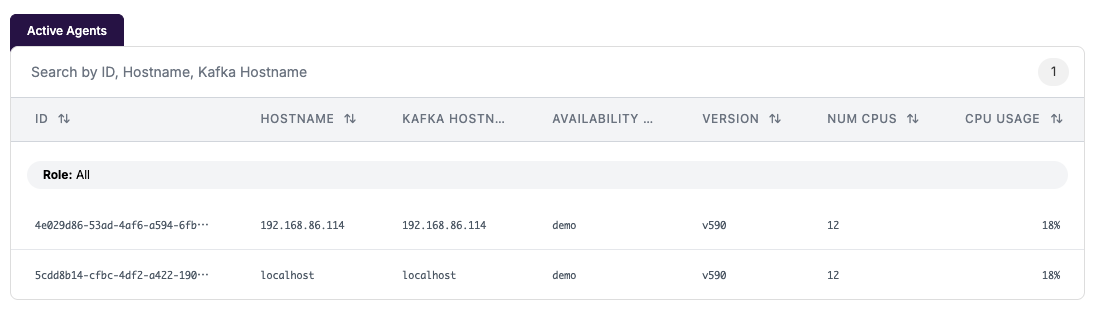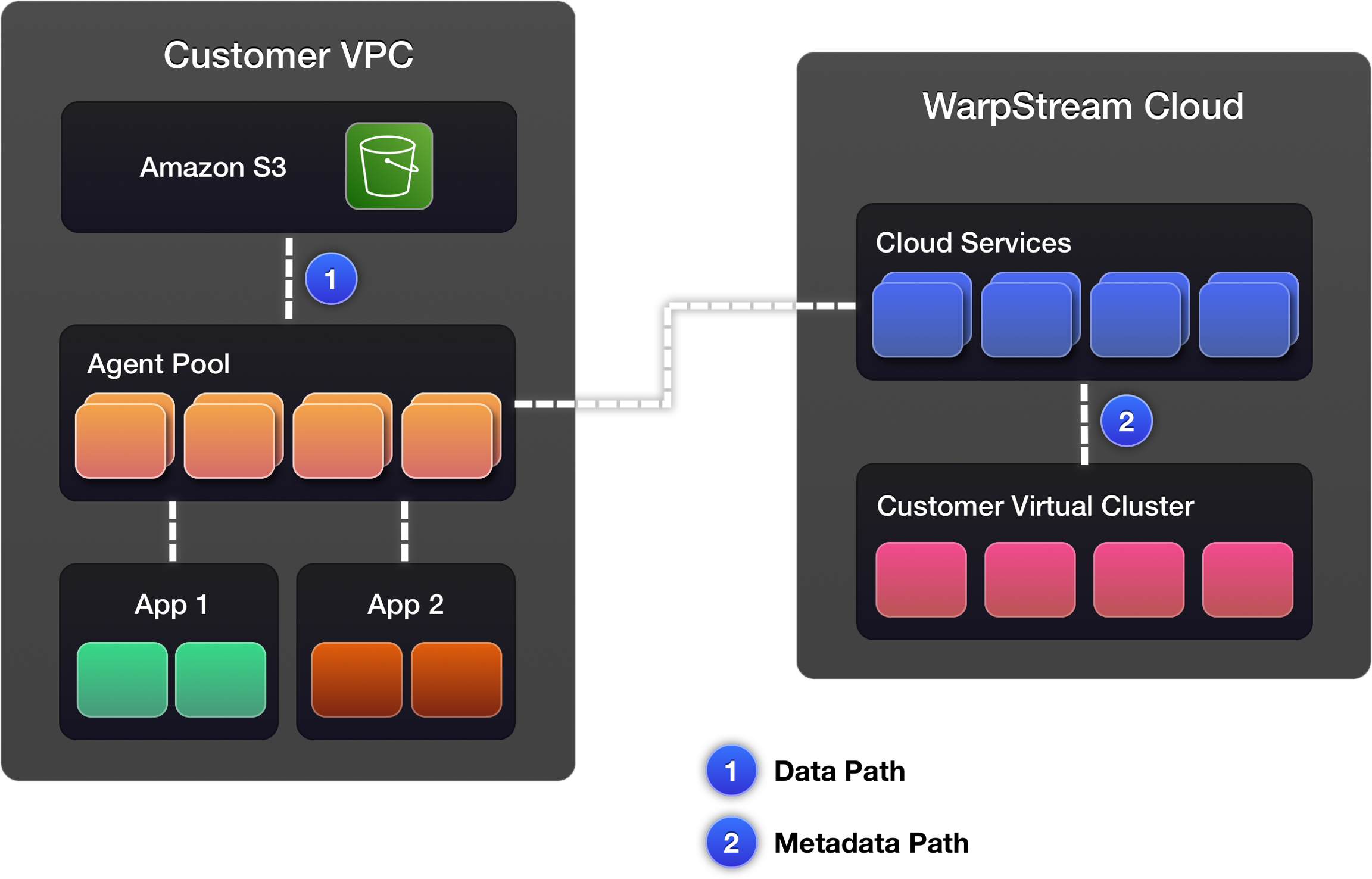WarpStream - Confluent が獲得した Kafka 互換のデータストリーミングプラットフォーム
Back to Topはじめに
#WarpStream は Apache Kafka 互換のデータストリーミングプラットフォームです。
S3 などのオブジェクトストレージとシングルバイナリのエージェントだけで構成され、AZ(availability zone) 間のネットワーキングコストなし、ディスク管理不要、高いスケーラビリティを特徴とします。
WarpStream - An Apache Kafka Compatible Data Streaming Platform
今年の9月に WarpStream は Kafka のクラウドサービスを展開する Confluent により買収されることが発表されました。
Confluent acquires WarpStream | Confluent
WarpStream のコファウンダーの人のブログに買収の経緯が書かれています。
WarpStream is Dead, Long Live WarpStream
WarpStream の公式ドキュメントは以下にあります。
まだプロダクションレディではないようですが、どんなものか少し触って、アーキテクチャーなども見てみたいと思います。
以前の記事で紹介した Redpanda も Kafka 互換のストリーミングプラットフォームです。シングルバイナリによるシンプルなデプロイ、高速性、耐障害性を特徴としています
試すための準備: WarpStream Agent / CLI のインストール
#WarpStream のデモや Playground を動かすために WarpStream の Agent / CLI をインストールする必要があります。
Linux と macOS の amd64/arm64 の バイナリーが提供されています。Docker でも試せます。シングルバイナリで提供されていますので、使用するプラットフォームに適したものをダウンロードしてパスを通せば OK です。
Install the WarpStream Agent / CLI | WarpStream
以下は、Apple Silicon Mac 用のバイナリをインストールする例です。
curl -LO https://warpstream-public-us-east-1.s3.amazonaws.com/warpstream_agent_releases/warpstream_agent_darwin_arm64_latest.tar.gz
tar xfz warpstream_agent_darwin_arm64_latest.tar.gz
sudo mv warpstream_agent_darwin_arm64 /usr/local/bin/warpstream
Playground を動かしてみる
#CLI を使って Playground を動かしてみます。
Run the Agents Locally | WarpStream
warpstream playground
以下のように Playground 用のテンポラリーアカウントにサインアップし、ローカルでエージェントが起動します。
WARNING, RUNNING IN PLAYGROUND MODE. All data and state is ephemeral. Server will shutdown automatically after: 4h0m0s
Signing up for temporary account...
Done signing up for temporary account
Starting local agent...
started agent, HTTP server on port: 8080 and kafka server on port: 9092
open the developer console at: https:/console.warpstream.com/login?warpstream_redirect_to=virtual_clusters%2Fvci_4ef27467_0885_4e6c_991c_a95ebba854a4%2Foverview&warpstream_session_key=sks_908e60e40aa2ed27ca59a46289e005144377785ca2b8ea111dad65459d72825e
Keep in mind that playground accounts are heavily ratelimited
この状態で別のターミナルから kcmd サブコマンドで接続テスト。
warpstream kcmd -type diagnose-connection -bootstrap-host localhost -bootstrap-port 9092
running diagnose-connection sub-command with bootstrap-host: localhost and bootstrap-port: 9092
Broker Details
---------------
LOcALHOST:9092 (NodeID: 597523006) [playground]
ACCESSIBLE ✅
GroupCoordinator: LOcALHOST:9092 (NodeID: 597523006)
Broker との接続が確認できました。
起動時に表示される developer console の URL にアクセスすると、クラスターや Topic の状態を見ることが出来ます。
Agent はローカルで動いていますが、WarpStream クラスターの Control Plane は AWS 上に展開されています。
トピック作成と通信
#Playground が起動した状態でトピック作成や通信を試します。
"Hello World" for Apache Kafka | WarpStream
warpstream サブコマンド kcmd で create-topic を指定してトピックを作ります。
warpstream kcmd --type create-topic --topic hello-warpstream
running create-topic sub-command with bootstrap-host: localhost and bootstrap-port: 9092
created topic "hello-warpstream" successfully, topic ID: MgAAAAAAAAAAAAAAAAAAAA==
トピックが作成されました。コンソールにも表示されます。
トピックにメッセージを送信してみます。kcmd に produce を指定します。
warpstream kcmd --type produce --topic hello-warpstream --records "world,,world"
running produce sub-command with bootstrap-host: localhost and bootstrap-port: 9092
result: partition:0 offset:0 value:"world"
result: partition:0 offset:1 value:"world"
メッセージが送信されたようです。受信は、kcmd で fetch を指定します。
warpstream kcmd --type fetch --topic hello-warpstream --offset 0
running fetch sub-command with bootstrap-host: localhost and bootstrap-port: 9092
consuming topic:"hello-warpstream" partition:0 offset:0
result: partition:0 offset:0 key:"hello" value:"world"
result: partition:0 offset:1 key:"hello" value:"world"
メッセージが受信できました。kcmd produce ではメッセージのデフォルトのキーが "hello" になるようです。
Kafka の consumer でも受信してみます。
kafka-console-consumer --bootstrap-server localhost:9092 --topic hello-warpstream --property print.key=true --property key.separator="-" --from-beginning
kafka-console-consumer では、デフォルトでメッセージのキーは非表示なので、property で指定して - で繋ぐようにしました。
hello-world
hello-world
こちらでも受信できました。
デモ環境を動かす
#Playground を終了して、デモを動かしてみます。デモ環境ではトピックが自動作成され、WASM 版の Consumer / Producer が自動起動してメッセージを定期的に送受信するため、Console 画面でトラフィックを見ることができます。
デモの起動です。
warpstream demo
Playground 同様、テンポラリアカウントにログインした状態でデモ環境が起動します。1時間すると自動シャットダウンされます。
Demo will automatically shutdown after: 1h0m0s
Signing up for temporary account...
Done signing up for temporary account
Created temporary data directory: /var/folders/w9/4fztxrrj6lq3tstsk4qt6xlh0000gn/T/warpstream_demo2619599535
Starting local agent...
started agent, HTTP server on port: 8080 and kafka server on port: 9092
Creating local kafka client...
Done creating local kafka client
Creating demo topic
Done creating demo stream
Starting demo producers and consumers
opening developer console in browser: https:/console.warpstream.com/login?warpstream_redirect_to=virtual_clusters%2Fvci_edbd2502_fabd_47b6_b671_3d8673b5430f%2Foverview&warpstream_session_key=sks_71fe21c5081d1da10680c09029d826a2d138a4ac7ab6f832a556ddf8ecd7cfed
opening data directory in browser: /var/folders/w9/4fztxrrj6lq3tstsk4qt6xlh0000gn/T/warpstream_demo2619599535
run this command in a separate terminal to see the agents form a cluster together:
WARPSTREAM_AVAILABILITY_ZONE=DEMO WARPSTREAM_LOG_LEVEL=warn warpstream agent \
:
デモ用のトピック、プロデューサー、コンシューマーが起動しデモ用のメッセージの定期的な送受信が開始されます。
コンソール画面が自動的にブラウザで開きます。またデモ環境用のストレージのフォルダも開きます。デモ用メッセージが自動で送受信されているので、Overview でスループットの状況などが表示されています。
Demo 用の Agent は1つだけ起動している状態です。CPU 数はホストマシンの CPU コア数(12)と一致しています。
起動時メッセージに従って Agent を追加してみます。
WARPSTREAM_AVAILABILITY_ZONE=DEMO WARPSTREAM_LOG_LEVEL=warn warpstream agent \
--defaultVirtualClusterID=vci_edbd2502_fabd_47b6_b671_3d8673b5430f \
--agentKey=aks_axxxxxxxxxxxxxxxxxxxxxxxxxxxxxxxxxxxxxx \
--bucketURL=file:///var/folders/w9/4fztxrrj6lq3tstsk4qt6xlh0000gn/T/warpstream_demo2619599535 \
--metadataURL=https://metadata.playground.us-east-1.warpstream.com \
--httpPort=8081 \
--kafkaPort=9093 \
--enableClusterWideEnvironment \
--clusterWideEnvironmentPort=9081 \
--gracefulShutdownDuration=0s
2つ目の Agent が追加されました。2つの Agent とも Usage が出ており、クラスター内の処理を分散していることがわかります。
WarpStream のアーキテクチャー
#ここまで、Playground や Demo を動かしてきましたが、WarpStream はどのように動作しているのでしょうか。公式ドキュメントのアーキテクチャーの章を参照してみましょう。
Apache Kafka のクラスターを構成するノードはストレージとセットであり、ステートフルなワークロードとして管理されます。これに対して WarpStream はローカルディスク不要で、オブジェクトストレージと通信するステートレスなエージェントのみ、クラスターの状態管理は全て WarpStream Cloud のコントロールプレーンにオフロードされています。アーキテクチャ図を公式ドキュメントから引用します。
WarpStream のユーザーデータはユーザーの VPC 内部のみで送受信され、WarpStream Cloud にはクラスター管理用のメタデータのみが送信されます。
WarpStream は、Kafka ノードでは一体化しているストレージとコンピューティングを分離し、データとメタデータを分離し、コントロールプレーンをクラウドサービスとして分離することで、ユーザー側のエージェントをステートレスにしています。これにより、自動スケーリングが容易になっています。
さいごに
#Kafka もユースケースが増えて、アーキテクチャー上の課題を色々と抱えるようになり、転換期を迎えているという記事がありました[1]。
Kafka Has Reached a Turning Point
WarpStream は、Kafka の実行コストを 1/10 にするそうです。Pricing のページでは Kafka より80%安いとされています。
Pricing - WarpStream - Stream More, Manage Less
S3 だけでなく、MinIO や R2 など S3 互換のストレージで構成することも可能です。
Kafka クラスター管理が不要になり、安価でスケールが容易なストリーミング環境を使える未来が見えてきました。
筆者はこの記事で WarpStream を知ったわけですが。 ↩︎