How to Display Context Menus in Electron Applications
Back to TopTo reach a broader audience, this article has been translated from Japanese.
You can find the original version here.
Introduction
#Last year, after updating to Electron v33.2.1, the context menu in my app suddenly stopped appearing.
At first, I thought that the library I was using (mentioned later) might not have kept up, so I looked into it. However, there were no such issues reported in the library's repository, so I rolled back the Electron version and left it for a while. Later, when Electron v33.3.0 was released, I checked the release notes and found that there was a bug with the context menu events in Electron itself.
By updating Electron to v33.3.0, the context menu started appearing again.
For handling context menus, I am using the standard electron-context-menu.
I introduced it because it was convenient when I wasn't very familiar with Electron. In the past, it stopped working several times with Electron version upgrades, so I debugged it and submitted PRs to have it fixed. However, it became tedious to debug every time it stopped working.
Of course, Electron provides a menu API, and you can display context menus using the popup method. Since the parameters of the context-menu event contain all sorts of context information, I realized that most functionalities can be implemented[1]. Therefore, I decided to build the context menu myself to reduce dependency on external libraries.
We have extensively covered the architectural changes accompanying Electron's version upgrades. There are many breaking changes, and the number of Window classes and View classes that need to be handled continues to increase, so I think maintaining libraries requires considerable effort on the part of the authors.
- Changes in the Electron Programming Model Seen from the Commit History of electron-quick-start
- Electron - Migrating from WebView to BrowserView
- Since WebContentsView that Replaces BrowserView Has Been Implemented in Electron, Let's Take a Look
There is the evolution of Electron itself, but considering that the dependent Chrome is an active project used by everyone, I think it's inevitable.
Electron's Menu API
#The menu API and events in Electron are documented in the following official documentation:
- https://www.electronjs.org/docs/latest/api/menu#menupopupoptions
- https://www.electronjs.org/docs/latest/api/web-contents#event-context-menu
Implementing context menus using the menu API and events involves code roughly like the following[2].
import { app, BrowserWindow, Menu } from 'electron';
let mainWindow;
app.whenReady().then(() => {
createWindow();
mainWindow.webContents.on('context-menu', (e, params) => { // 1
const menuTemplate = buildMenuTemplate(params); // 2
const contextMenu = Menu.buildFromTemplate(menuTemplate); // 3
contextMenu.popup({ window: mainWindow.webContents }); // 4
});
});
function buildMenuTemplate(params) {
const menuTemplate = [
{
label: 'menu1',
click: () => { console.log('menu1 clicked'); }
},
{
label: 'menu2',
click: () => { console.log('menu2 clicked'); }
},
];
return menuTemplate;
}
function createWindow() {
mainWindow = new BrowserWindow({
// Property settings
});
// Loading websites, etc.
}
- Handle the
context-menuevent on thewebContentsproperty of the window that displays the context menu (in this example,BrowserWindow). Theparamsobject passed as an argument contains all the information about the displayed content. - Use the custom
buildMenuTemplatefunction to construct an array ofMenuItemobjects. You can control the visibility of each menu item based on the values inparams. In actual apps, implementing functions likebuildMenuTemplateconstitutes the largest amount of code. - Use the
Menu.buildFromTemplatemethod to generate the context menu. - Use the
popupmethod of the context menu to display the context menu.
The webContents object exists in the following classes:
- BrowserWindow
- BrowserView
- WebContentsView
Since BrowserView is deprecated, the BrowserView.webContents object is also deprecated.
Also, BaseWindow, which is used as a container for WebContentsView, does not have a webContents object. The structure is explained in the following article.
Electron - Visualizing App Structures in the WebContentsView Era
Identifying Links and Retrieving Selected Text
#In Electron apps, it is important to vary the context menu according to the content at the click position (which is obvious, since it's context-sensitive). In my app, I frequently use handling for link clicks and selected text.
Here is an example of a menu that becomes active when a link is right-clicked. Whether the clicked item is a link can be determined by checking if the linkURL property of the params object has a value.
// Excerpt from the array definition of the menu template
{
label: 'Open',
click: () => { openLink(params.linkURL); }, // 1
visible: params.linkURL // 2
},
- Calls a custom
openLinkfunction that opens thelinkURLfromparams. In theopenLinkfunction, you implement the process of opening another Electron window or opening the link in a browser using methods likeshell.openExternal. - Uses the
visibleproperty to display the menu only whenparams.linkURLcontains a URL string.
Here is the result of execution.
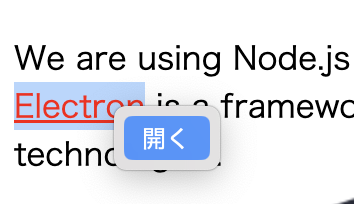
Here is an example of a menu that becomes active when text in the content is selected. It implements a function to search the selected text on Google. Whether the clicked item is selected text can be determined by checking if params.selectionText has a valid value.
// Excerpt from the array definition of the menu template
{
label: `Search "${params.selectionText}" on Google`, // 1
click: () => { // 2
const url = new URL('https://www.google.com/search');
url.searchParams.set('q', params.selectionText);
shell.openExternal(url.toString());
},
visible: params.selectionText.trim().length > 0 // 3
},
- Displays the selected text in the menu.
- Implements the process to perform a Google search.
- Uses the
visibleproperty to display the menu only when text is selected.
Here is the result of execution.
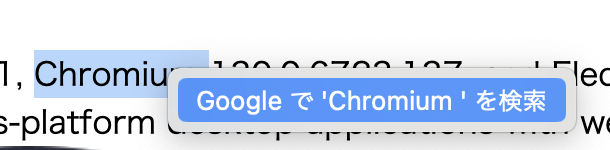
Copying Images, etc.
#Besides links and selected text, you may also want to implement features to copy displayed images or image URLs to the clipboard.
Image copying can be easily implemented using a convenient method called webContents.copyImageAt. The URL of the image can also be obtained from the srcURL of the params object.
The key point is to determine the visible attribute using the mediaType property of the params object.
// Excerpt from the array definition of the menu template
{
label: 'Copy Image',
click: () => { content.copyImageAt(params.x, params.y); },
visible: params.mediaType === 'image'
},
{
label: 'Copy Image URL',
click: () => { clipboard.writeText(params.srcURL); },
visible: params.mediaType === 'image'
},
Here is the result of execution.
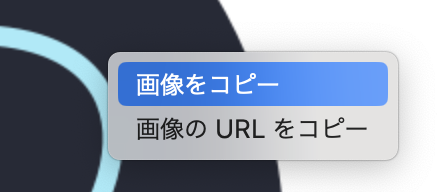
Conclusion
#I was able to part ways with electron-context-menu, which I had been using for many years. When I tried it, it was easy. In the case of menus, the amount of code for defining the menu itself is greater than the amount of code reduced by using a library, so it doesn't feel excessively verbose. If you're concerned, it might be good to extract it into a separate module to accommodate fine specification additions.
electron-context-menu independently implements editing functions for webContents and properly releases resources such as event handlers, so it is high quality and there is no problem using it currently. However, there is a risk that it might no longer be maintained, so if possible, it is recommended to implement using only Electron's APIs.
I recall that in early versions of Electron, it was very troublesome to display context menus. Probably, the motivation behind developing electron-context-menu was to provide a simpler API. ↩︎
This code supports ESM. The ESM support in Electron apps is introduced in "Trying Out the ESM Support Added in Electron v28". ↩︎
