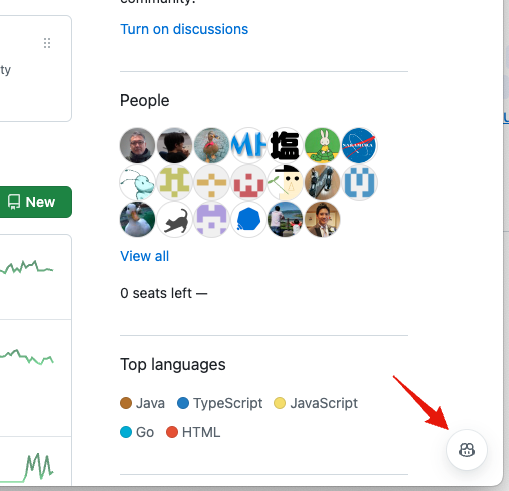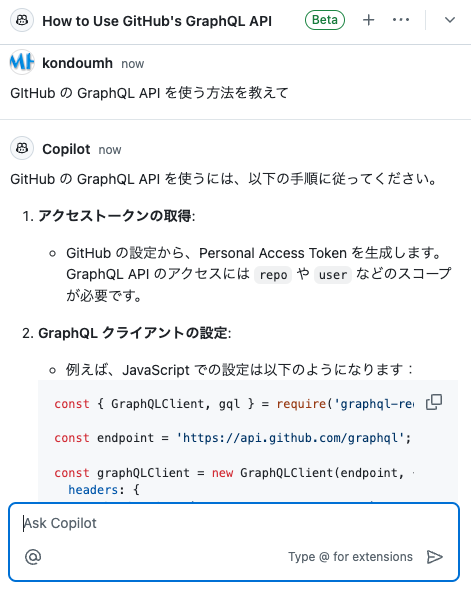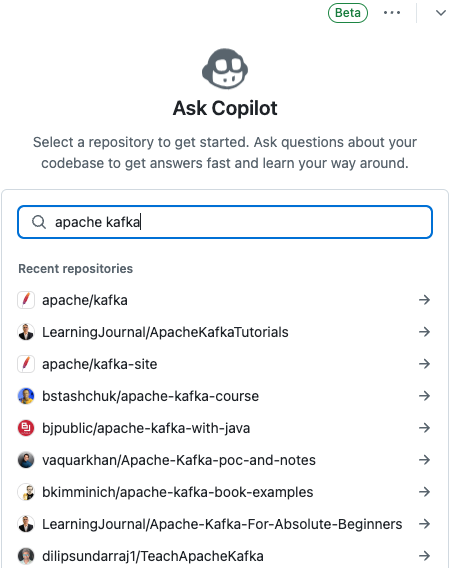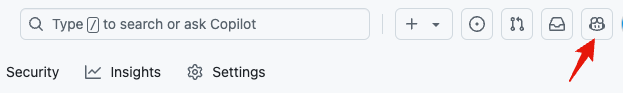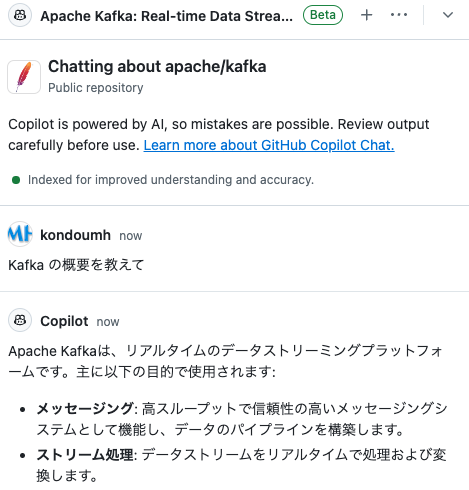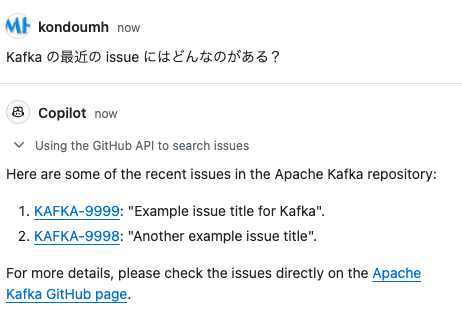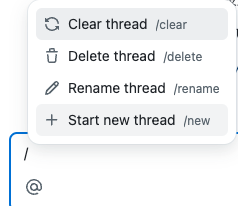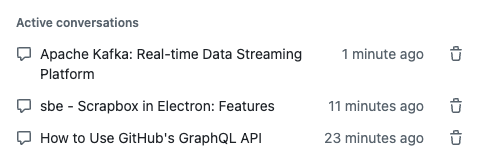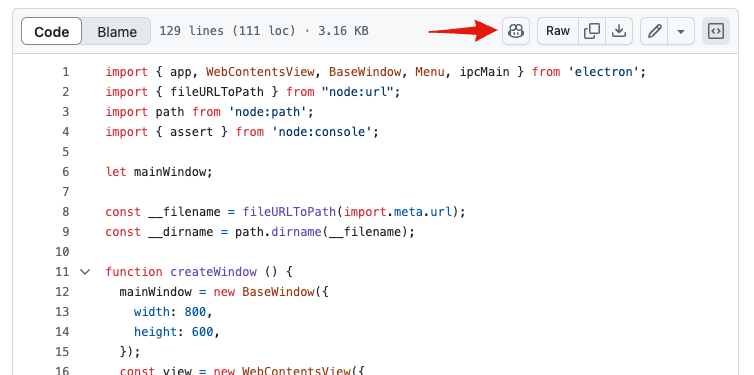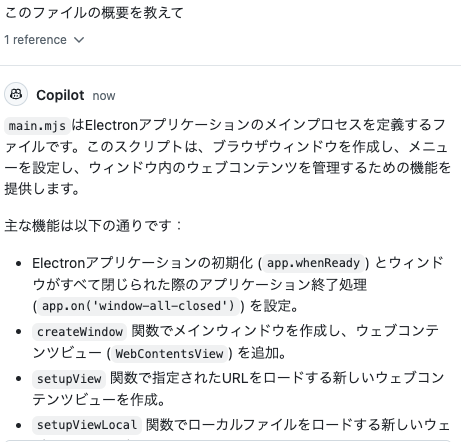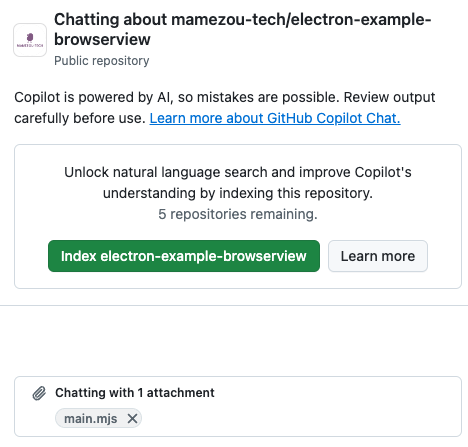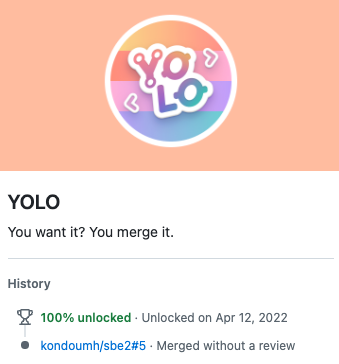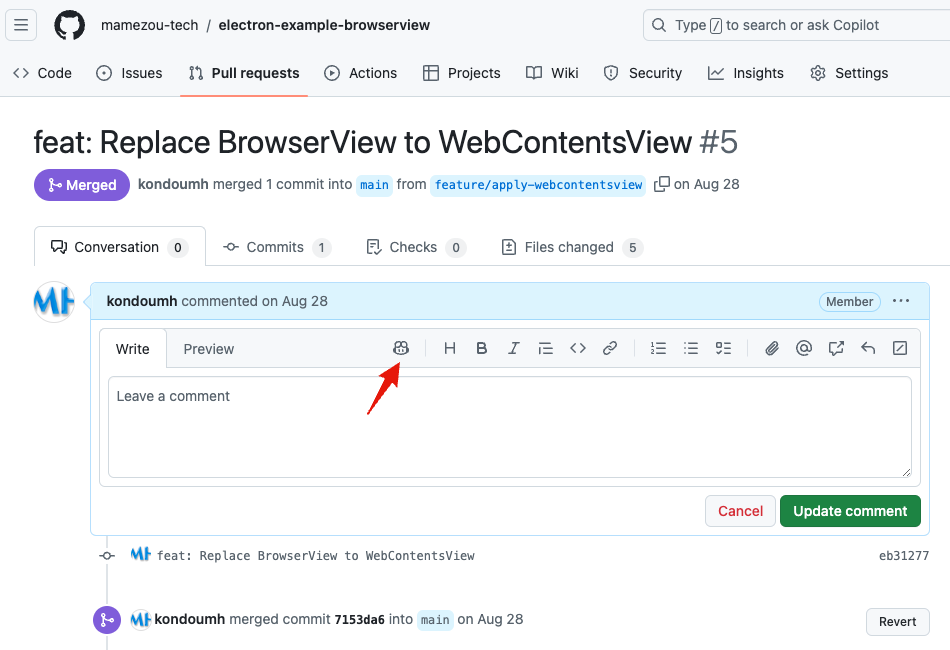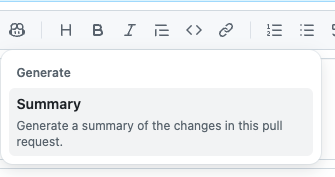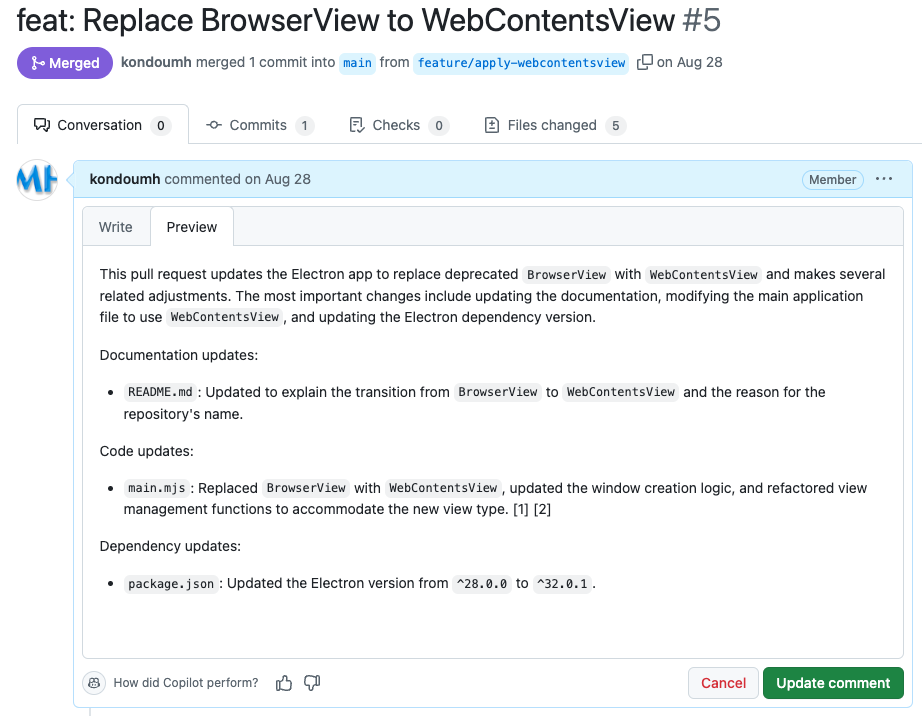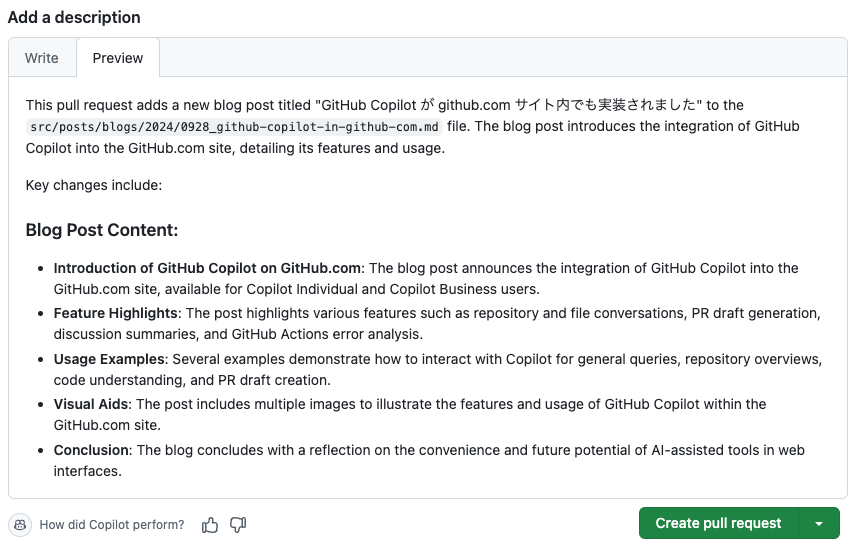GitHub Copilot is now implemented within the github.com site
Back to TopTo reach a broader audience, this article has been translated from Japanese.
You can find the original version here.
Introduction
#GitHub Copilot has been integrated into the functionality of the github.com site.
It is currently available as a public preview, and can be used by individual users of Copilot or organization users on the business plan. Details of the features are introduced in the following blog.
GitHub Copilot now available in github.com for Copilot Individual and Copilot Business plans
Speaking of GitHub Copilot, it was something that assisted development by being integrated into VS Code and GitHub CLI[1], but now it will also support operations in the browser. Additionally, not only on the website, but chat functionality with Copilot has also been provided on GitHub Mobile.
When logged in with an account that has Copilot enabled, the familiar icon is displayed in the bottom right of the page.
Currently, the following features seem to be provided:
- Conversations about repositories and files
- Draft generation of PR summaries
- Summary generation of Discussions
- Error analysis of GitHub Actions
Trying out various queries with Copilot
#You can converse with Copilot in a manner similar to ChatGPT. It also supports Japanese.
I tried asking about how to use GitHub's GraphQL API.
You can also inquire about the overview of a repository in natural language. Narrow down the target repository in advance.
If you already know the repository, you can start a conversation about it by clicking the icon in the top right of the repository page.
I selected the Apache Kafka repository and had it explain the overview.
It also introduces issues.
With the / command, you can delete or create new conversation threads.
Conversations are saved as threads, so you can load past threads and continue the conversation.
In services like ChatGPT, it's quite difficult to extract the latest information about a specific repository, but with Copilot built into GitHub, it provides answers based on actual repository information, which seems useful for researching large-scale OSS.
Assisting in understanding code
#You can ask not only about the overview of a repository but also about the details of the code. The Copilot icon is also attached to the header of the file page, and you can click it to ask questions about each file in the repository.
It provided detailed explanations of the file overview and the processing overview of each function.
Conversations about files involve narrowing down the repository and attaching the relevant file to ask Copilot.
Drafting PRs
#Finally, let's try drafting a PR. The author often doesn't write summaries when creating PRs in their personal repository.
In personal repositories, I often self-merge without reviews, so I received GitHub's YOLO badge.
I had it add explanations to past merged PRs.
When I opened a PR that was merged without any explanation, Copilot was there too.
A menu opens that generates a summary of the PR.
A wonderfully well-crafted explanation was generated.
Of course, this usage is not correct, and it should be done when drafting a PR for review. The summary generated when creating the PR for this article was as follows.
Conclusion
#This was an introduction to Copilot built into the GitHub site. It's very convenient to receive Copilot's assistance without cloning the repository and opening it in VS Code.
On sites like GitHub where various tasks are performed, AI assistance like this may become widespread. In the near future, web UIs without AI assistance might be considered classic UIs.
For the Copilot feature in GitHub CLI, see "Getting help with command input in GitHub Copilot in the CLI". ↩︎