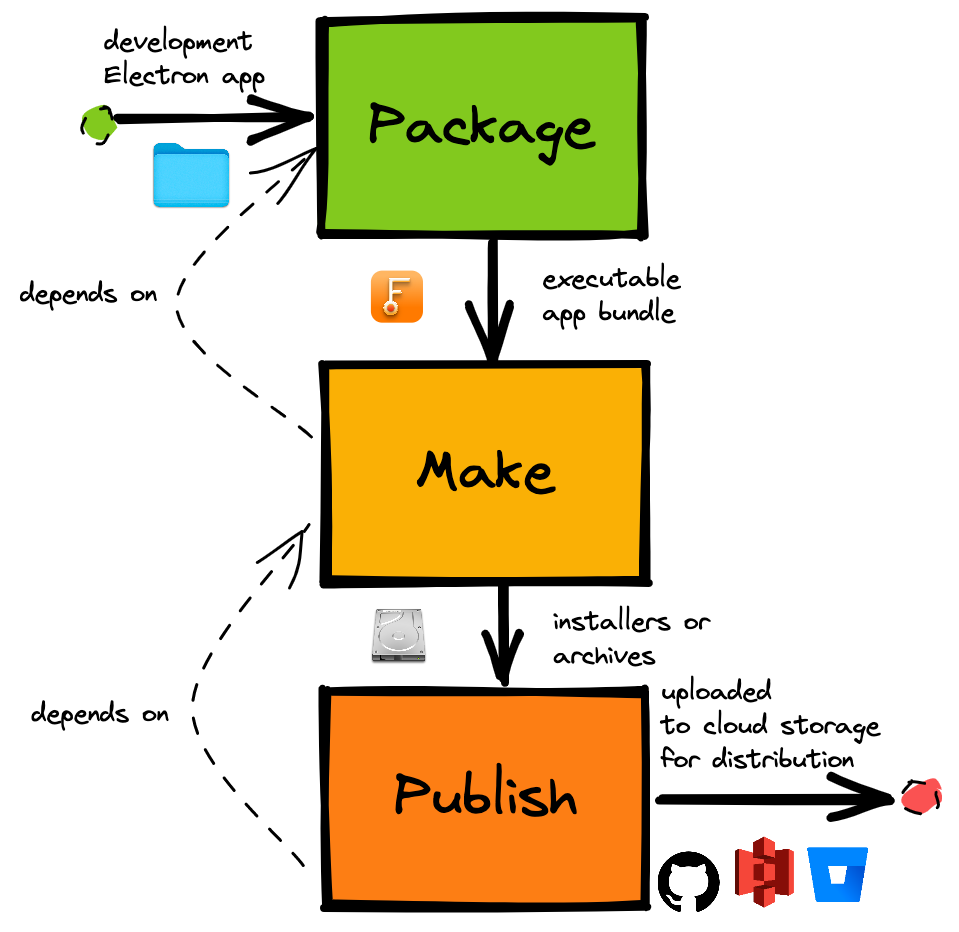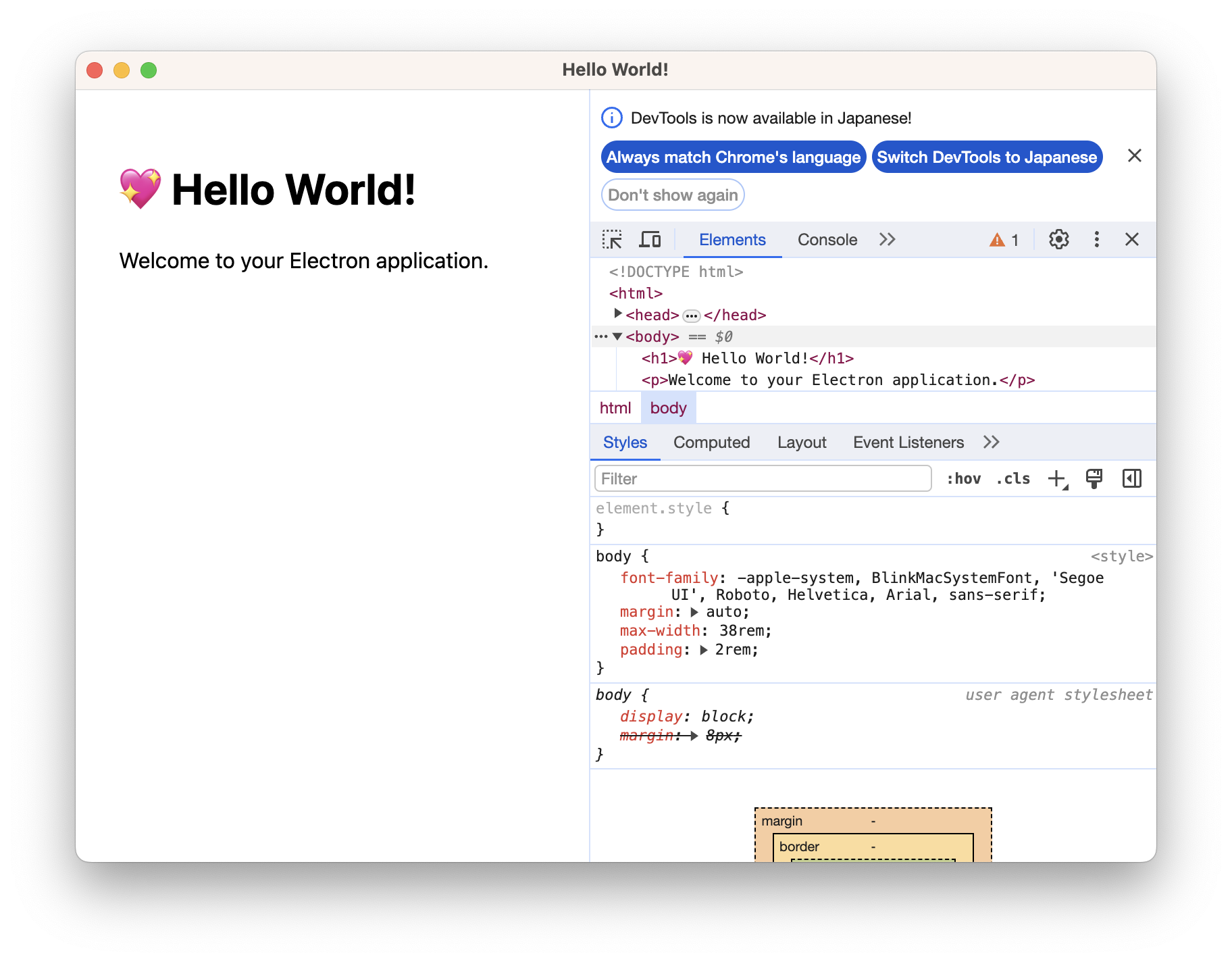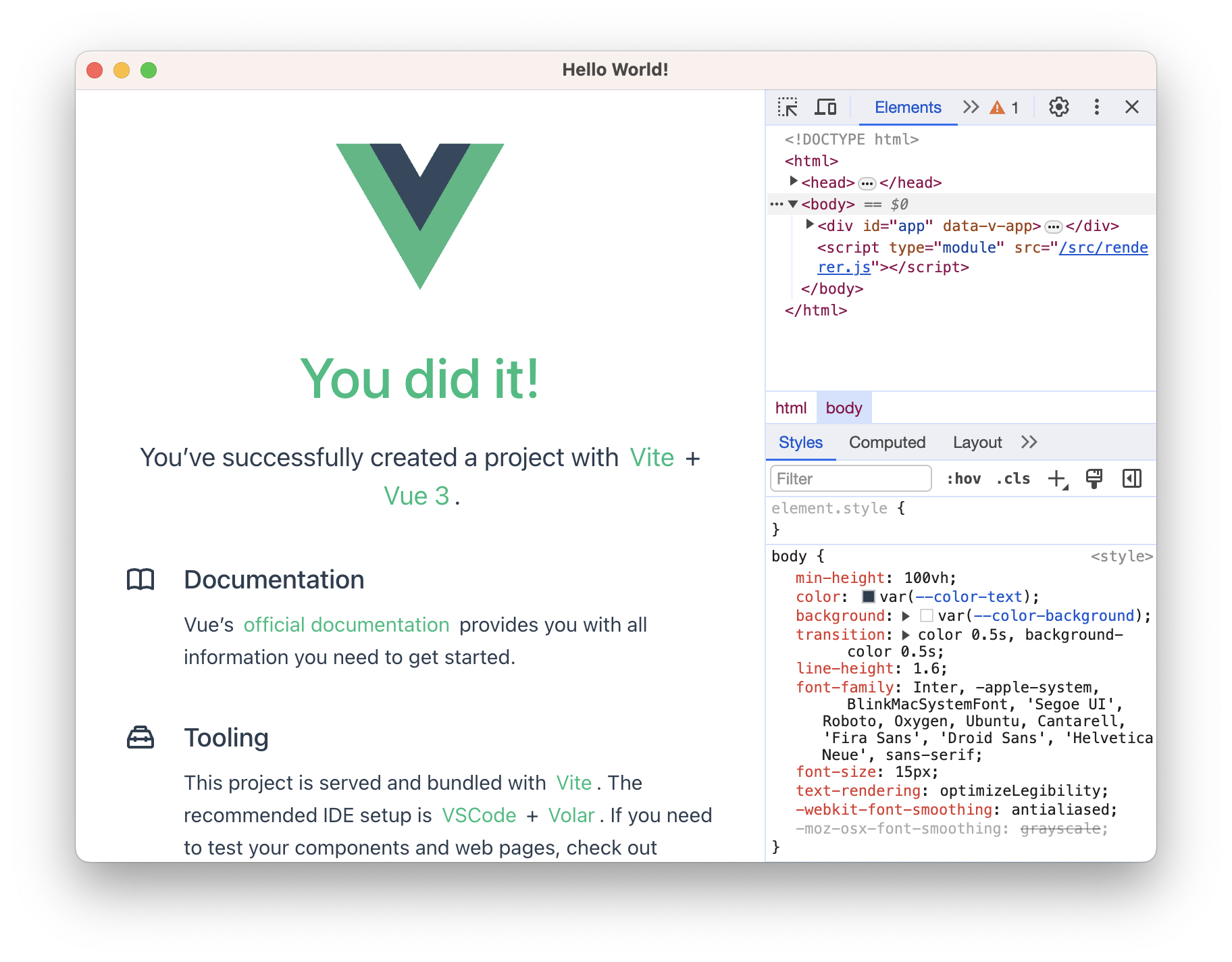Introduction to Electron Forge
Back to TopTo reach a broader audience, this article has been translated from Japanese.
You can find the original version here.
Introduction
#In Electron app development, it has become customary to start with a startup project called electron-quick-start.
Electron provides the skeleton for desktop apps through a bridge between Web UI and Node.js. However, it did not support app packaging or publishing. Developers had to create their pipeline for build→packaging→publishing using third-party tools and libraries.
I also started my project with electron-quick-start, adding packagers and test tools later. As the app development phase progressed, I had to try various libraries and struggled with configurations, which required a lot of trial and error.
The following article introduces electron-quick-start.
The Evolution of the Electron Programming Model Through the Commit History of electron-quick-start
What is Electron Forge
#Electron Forge is an all-in-one tool for generating projects, building, and distributing Electron apps.
The official documentation and GitHub repository are as follows:
- Getting Started - Electron Forge
- GitHub - electron/forge: :electron: A complete tool for building and publishing Electron applications
It seems development started in 2016.
It is an official tool mentioned in the Electron official documentation for app distribution.
Distributing Apps With Electron Forge | Electron
The following figure is taken from the Forge official documentation Build Lifecycle chapter. It shows the workflow for Electron app packaging (executable bundling), installer creation, and publishing supported by Forge.
Introducing Electron Forge eliminates confusion points regarding packaging and distribution.
The motivation for developing Forge and the value it provides are written in the following chapter of the official documentation.
Why Electron Forge - Electron Forge
In the Electron ecosystem, there were single-function tools like electron-packager and electron-builder. Electron Forge integrates these tools and immediately provides the following features:
- Application packaging
- Code signing
- Platform-specific installer creation
- Native rebuild of Node.js (electron/rebuild)
- Universal macOS build (electron/universal)
Forge Plugins
#Plugins support Webpack / Vite.
Support for Parcel is also being considered for the future.
There are several other plugins available, for example:
- Electronegativity Plugin - Electron Forge: A plugin to use the tool Electronegativity that checks for vulnerabilities in Electron apps
- Fuses Plugin - Electron Forge: A plugin for Fuse to control the enable/disable of Electron's features
I was not aware of Electronegativity. It seems it can be used in CI/CD, so I would like to research it and write an article about it.
Creating a Project
#A CLI for project creation is also provided, allowing you to choose Webpack, Vite, and use TypeScript.
You specify it with the --template argument like webpack or webpack-typescript.
Here is an example of generating a project named forge-example with the Vite template.
npm init electron-app@latest forge-example -- --template=vite
The package.json included the CLI and libraries of Forge. It also specified packages for using Squirrel.Windows (mentioned later) for Windows installers.
"devDependencies": {
"@electron-forge/cli": "^7.2.0",
"@electron-forge/maker-deb": "^7.2.0",
"@electron-forge/maker-rpm": "^7.2.0",
"@electron-forge/maker-squirrel": "^7.2.0",
"@electron-forge/maker-zip": "^7.2.0",
"@electron-forge/plugin-auto-unpack-natives": "^7.2.0",
"@electron-forge/plugin-vite": "^7.2.0",
"electron": "28.2.0"
},
"dependencies": {
"electron-squirrel-startup": "^1.0.0"
}
Launching & Debugging the App in Development Environment
#When debugging the app, a local server for WebUI is also launched.
$ npm start
> forge-example@0.1.0 start
> electron-forge start
✔ Checking your system
✔ Locating application
✔ Loading configuration
✔ Preparing native dependencies [0.1s]
✔ Running generateAssets hook
⠙ [plugin-vite] Launching dev servers for renderer process code
◼ [plugin-vite] Compiling main process code
✔ [plugin-vite] Launching dev servers for renderer process code [0.1s]
⠙ [plugin-vite] Compiling main process code
vite v4.5.2 building for development...
watching for file changes...
vite v4.5.2 building for development...
watching for file changes...
build started...
build started...
✓ 1 modules transformed.
✓ 1 modules transformed.
Generated an empty chunk: "preload".
.vite/build/main.js 0.44 kB │ gzip: 0.32 kB
built in 30ms.
✔ [plugin-vite] Launching dev servers for renderer process code [0.1s]
✔ [plugin-vite] Compiling main process code [0.0s]
The app is launched, and the familiar DevTools are available.
Framework Support
#The default support is for Vanilla JS, but React and Vue can be used.
Framework Integration - Electron Forge
Following the guide, I added a Vue development environment.
Install Vue and Vite's Vue plugin.
npm i vue
npm i -D @vitejs/plugin-vue
This installs the packages necessary for UI development with Vue. However, it does not handle Vue asset generation, so you need to add it manually.
I generated a Vue 3 project and copied the src/assets, src/components, App.vue, etc., from the Vue project to the src directory of the Forge project.
npm create vue@latest
Add a div element for the Vue app to the body of index.html.
<!DOCTYPE html>
<html>
<head>
<meta charset="UTF-8" />
<title>Hello World!</title>
</head>
<body>
<div id="app"></div>
<script type="module" src="/src/renderer.js"></script>
</body>
</html>
Replace src/renderer.js with the following code to create a Vue app.
import './assets/main.css'
import { createApp } from 'vue'
import App from './App.vue'
createApp(App).mount('#app')
Modify the content of vite.renderer.config.mjs to use plugin-vue as follows.
import { defineConfig } from 'vite'
import vue from '@vitejs/plugin-vue'
export default defineConfig({
plugins: [vue()]
});
Now, you can run UIs using Vue components in Electron, developing as you would with a regular Vue SPA.
Building the App
#Executing the npm script package in package.json generates platform-specific executables.
npm run package
On an Apple Silicon MacBook Pro, the macOS app was output under out/<project-name>-darwin-arm64.
Using Makers
#Makers can generate platform-specific installers for you.
Execute the npm script make.
npm run make
When run on an Apple Silicon MacBook Pro, the default state of the Forge project generates a Zip archive under out/make/zip/darwin/arm64, named something like forge-example-darwin-arm64-0.1.0.zip.
To generate a macOS DMG installer, you need to install the @electron-forge/maker-dmg package.
npm i -D @electron-forge/maker-dmg
Add the configuration for maker-dmg to the makers array in forge.config.js as follows.
makers: [
{
name: `@electron-forge/maker-dmg`,
config: {
format: 'ULFO'
}
}
]
Now, executing npm run make generates a DMG file named something like forge-example-0.1.0-arm64.dmg under out/make.
For more details, refer to the following documentation:
The package formats supported by Makers are as follows:
| Format | Description |
|---|---|
| AppX | For Windows Store |
| deb | For Debian-based Linux distributions |
| DMG | For macOS |
| Flatpak | For the Linux package manager Flatpak |
| Pkg | For the Mac App Store |
| RPM | For RedHat-based Linux distributions |
| Snapcraft | For the Linux package manager Snap |
| Squirrel.Windows | For the ClickOnce-like Windows app installer/updater Squirrel.Windows |
| WiX MSI | For the Windows app installer format MSI |
| Zip | For ZIP files |
However, looking at this, there are many installer formats for both Windows and Linux.
Using Publishers
#Publishers distribute the app to services for users to download, install, and update.
The following services are available:
- Bitbucket
- Electron Releaser Server
- GitHub
- Google Cloud Storage
- Nucleus
- S3
- Snapcraft
Write the configuration for each service in forge.config.js and execute the npm script publish.
npm run publish
Conclusion
#This article briefly summarized the process of app development, packaging, and publishing with Electron Forge. It's convenient to have an all-in-one solution that keeps up with Electron version upgrades.
Previously introduced, electron-vite is a tool that supports project creation, development, and debugging.
Boosting Productivity in Electron App Development with electron-vite
Forge feels more supportive of packaging and publishing.
I thought about incorporating Forge into apps under development. The official documentation mentions how to incorporate it into existing projects.