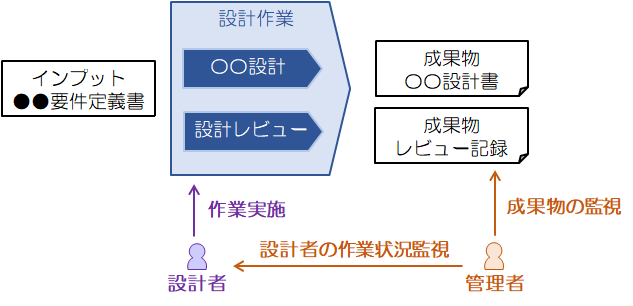Prevent Checklist Ritualization! Reconstruction Techniques for Effective PMs and 7 Improvement Measures
Back to TopTo reach a broader audience, this article has been translated from Japanese.
You can find the original version here.
Introduction
#In your workplace, hasn’t the checklist become nothing more than a "ritual"?
Checklists are fundamentally powerful tools for maintaining work quality and preventing oversights.
However, if you notice any of the following signs, be cautious.
- It has become nothing more than filling in the checklist
- There are too many items, so you’re just performing a superficial check
- You can’t explain the reason for each check
If any of these apply, this article will surely help.
In this article, we will explain why checklists become "bloated" or "ritualized."
We’ll sort through these causes and introduce specific preventive measures you can implement starting tomorrow.
Why Do Checklists Become Ritualized and Bloated?
#Three Factors Behind Checklist Ritualization
#-
Purpose Not Shared
When the "why" is not discussed, work becomes mere routine. -
No Feedback or Retrospective on Checks
A culture that tolerates a "just add it for now" mentality leads to reduced quality. -
Results Not Utilized
When check outcomes aren’t used to improve processes, people lose the sense of value in doing them.
Three Causes of Checklist Bloat
#-
Weak "Just in Case" Culture
Under the name of risk mitigation, an "add it just in case" approach becomes standard. Over time, it results in sheer redundancy. -
Adding Items to Shirk Responsibility
By superficially adding items, one can adopt the posture of "we did what we needed to." -
Misconception That Improvement Equals Adding Items
In a workplace where "reducing checks means cutting corners" is misunderstood, checklists will just keep growing.
Cases Where Organizational Structure Is the Cause
#Beyond the site-level reasons discussed so far, the organizational design itself can lead to ritualization.
A checklist loaded with demands from multiple departments becomes an "overloaded" tool that no one can fully manage.
Also, a management-driven, audit-focused checklist throws the PDCA cycle out of balance.
Because it keeps running only Check & Act without reverting to Plan, the PDCA balance collapses.
Consequently, ritualization in the field accelerates.
Three Issues Caused by Bloat and Ritualization
#If such checklist usage persists, you will encounter the following issues:
- Essential Checks Get Buried: With too many items, critical points become obscured.
- Increased Operational Burden: Checks take time, squeezing actual work.
- Checks Become "Ritualized": Without a shared purpose, checks turn into mere tasks, and their effectiveness is no longer felt.
A Real-Life Moment of "Checklist Ritualization" in the Field
#In one project, a designer submitted the checklist for a completed task.
I reviewed each item and, sensing something off, asked about the intention.
Designer: "Sorry, I didn’t understand the meaning, but I just checked it."
With that one phrase, I realized that the "check" had become a mere ritual, without purpose or understanding.
When checklists have too many items, they tend to be treated as simply "fill it in for now."
This experience made me deeply appreciate the importance of checks accompanied by understanding.
Clarify the Purpose of the Checklist
#Much of the ritualization is caused by an unclear purpose, i.e., "Why are we checking?"
Write down the purposes as follows and share them with your team.
- Quality Control: Ensuring compliance with standards and criteria
- Error Prevention: Preventing past mistakes
- Knowledge Sharing: Formalizing operational know-how
- Regulatory Compliance: Adhering to industry standards and internal rules
Limit Checklist Usage to "Verification"
#The above diagram is an example of a work process in software development.
It assumes a scenario where a designer creates deliverables and a manager checks them.
At this point, there are two perspectives to the manager’s check.
One is monitoring the designer’s work progress; the other is monitoring the deliverables.
Checklists should basically be used for the latter—verifying the quality of the deliverable and its conformity to standards.
Therefore, checklist items need to be about the deliverable (e.g., "Does it …?"), rather than about the action (e.g., "Did you do …?").
For example:
×: Was the review conducted?
(Action check: asking whether the work was done)
○: Are all requirements mapped to each component in the design document?
(Deliverable check: asking whether the deliverable meets the criteria)
If a checklist is biased toward "checking whether the work was done," it loses its primary aim of quality assurance.
First, you need to clarify its usage.
That way, you can achieve more effective checks.
Seven Concrete Measures to Prevent Checklist Ritualization
#1. Clearly State the Purpose and Importance, and Share with Everyone
#Put into writing "Why is this check necessary?" and share it with all stakeholders.
If you convey which risks the check prevents and what value it brings, the process will naturally gain meaning.
2. Focus on Concise and Practical Items
#Choose checklist items based on necessity, not "just in case."
Remove vague wording, redundant items, and unclear intentions, and aim for a structure that naturally blends into the team's workflow.
3. Define Clear Responsibilities and Points of Contact
#If it's unclear "who will use it" or "who to ask," checks become mere formalities.
Specify the person responsible for operations and the contact point to cut off the breeding ground for ritualization.
4. Implement with a Set of Operating Rules and Training
#Document operating rules such as the checklist’s purpose, how to use it, and how to handle unfilled items.
Then, use on-the-job training and workshops to instill a shared understanding across the team.
5. Provide Feedback and Conduct Regular Reviews
#At a pace such as every six months, take stock and update based on feedback from the field.
A situation where people "always fill in the same items without thinking" is a red flag.
6. Analyze Check Results and Use Them for Improvement
#Visualize the checked items, frequency, and trends in deficiencies, and feed that back into improvements.
Sharing results increases buy-in and motivation.
7. Prevent Ritualization with Tools and Mechanisms
#Instead of paper lists, use tools like Google Sheets or Notion to automatically preserve update histories and evidence.
Also, support check timing and deadlines through these mechanisms.
Six Improvement Approaches for Checklist Bloat
#An overgrown checklist not only increases work burden but also risks burying essential checks.
Aim for improvement with six approaches.
1. Return to the Purpose and Reselect Items
#First, pause and revisit "What is this list for?"
- Classify items by purpose such as quality assurance, risk prevention, and preventing omissions.
- Boldly remove items that are not directly tied to a purpose.
The key to "decluttering" a checklist is to clarify its purpose before doing so.
2. Slim Down Through Integration and Consolidation (Reduce the Overall List)
#Next, review whether similar checklists or items exist in multiple places.
- If similar items exist in multiple lists, combine and merge them into one.
- Integrating checks for related processes (e.g., design to review) into a single checklist is also effective.
- Another method is to reorganize small lists that were separated by progress stages into a unified list covering the entire process.
Ideally, use one checklist for each scenario.
3. Add Weight to Items Based on Importance
#Not all items need equal weight.
- By dividing items into "mandatory" and "optional," you can operate with the bare minimum.
- Experienced members can handle "optional" items too, while beginners can just cover the "mandatory" ones.
This flexibility makes the list far more practical.
4. Make Wording Concise and Specific
#Long or abstract expressions are often skipped.
- Revise wording to clear, specific expressions that are easy to judge, such as "XX must be ≥ YY."
- It's also important to write clearly so it can be answered with "yes/no."
- Use photos, diagrams, or examples as needed to eliminate variations in understanding.
The more an item can be understood in one line, the more robust the checklist is for practical use.
5. Categorize and Structure the List (Organize Within a Single List)
#When a checklist grows long, "structuring items" is effective.
- Divide into sections by process, like "Design," "Implementation," and "Testing."
- You can also classify by purpose, such as "Quality Assurance" and "Regulatory Compliance."
- Adding headings or divider lines for each section to improve readability and usability is also important.
A structured list is automatically more user-friendly.
6. Replace Checks with Automation and Tools
#Don't cling to manual checks; proactively leverage tools and automation.
- You can delegate code reviews to CI tools or static analysis tools.
- For document verification, set it up so that mandatory entries in the format can be automatically checked.
Let tools handle what can be automated, and focus human attention on the essential items that require manual review.
Reducing and Streamlining Checklist Operation Time
#To shorten the time spent on checklist operation, automation alone isn't enough.
You also need to prioritize items by importance and make operational improvements.
Here, considering the automation covered in other chapters, we'll outline points to improve operational efficiency.
Clarify Priorities
#Treating all items with the same importance is inefficient.
- Perform high-risk items and quality-critical points as "mandatory checks" first,
- and assign the rest to "optional checks" or periodic reviews to create contrast.
With this approach, you can focus on where time should be spent, reducing operational load.
Selecting and Optimizing Operational Tools
#The basic rule for choosing operational tools is to pick ones the team is accustomed to and easy to share.
- Provide a format suited to the purpose and a UI that facilitates easy input to speed up checks.
- For example, using drop-down menus or checkboxes to reduce input effort is effective.
Training and Raising Awareness in the Team
#Properly communicate the purpose and significance to the team so that the checklist doesn't become a mere task.
- Prepare simple training materials or briefing sessions for new members to foster a shared understanding.
- With heightened awareness, you can prevent unnecessary checks and ritualization, leading to more efficient operations.
By setting priorities and continuously refining operational practices, you can reduce the time burden of checklists.
This enables effective quality management.
While using automation as part of the process, strive for improvements that align with actual field operations.
Conclusion
#Checklists are an effective tool for balancing quality and productivity.
However, if you lose sight of the purpose, "checking for its own sake" becomes the goal, leading to ritualization.
It is essential to cultivate checklists that are practical and effective in the field.
By doing so, your projects will advance more reliably.
First 3 Steps to Improve Your Checklist!
#- Document the Purpose and Usage Scenarios: Organize when in the workflow the checklist is used
- Divide Items into Mandatory and Optional: Reduce burden while preserving the essentials
- Establish a Regular Review Cycle: Design operations to prevent ritualization in advance
Just by starting with these three, checklist operations will change dramatically.